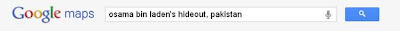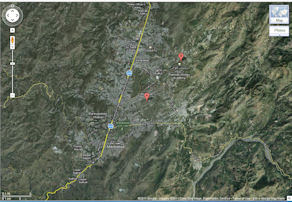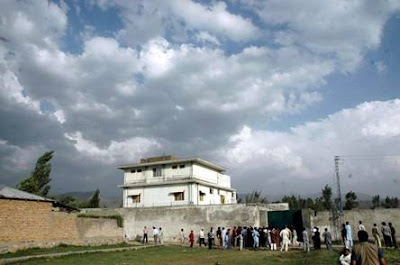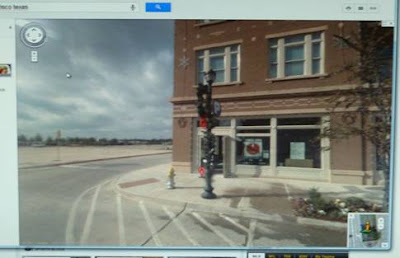This may be one of the more unusual posts we've had in a while--a tutorial within the story of one author's approach to writing. If you've ever wondered how a writer makes one of those exotic locales in his story come alive, read on. Rickard DeMille is about to tell you. No, show you.
***
About seventeen hundred years ago, St. Augustine of Hippo wrote, “The world is a book, and those who do not travel read only a page.”
This statement is proof of two things. First, the condition of man hasn’t really changed that much in almost two millennia. Second, those who don’t travel probably have to work for a living. Even those fortunate enough to travel, usually don’t do it as much as they wish.
That’s where we come in. We are writers, and more than writers. We’re travel agents as well. The shelves of the local bookstore (the ones still in business) are like the brochure racks that line a travel agent’s wall. Our clients browse and sample, drawn in by the alluring images displayed on the covers. Eventually they decide where they want to go, and who they want to spend their vacation with.
Personally, I herein confess that I am also a reader - a vicarious vacationer - who frequents the ‘travel brochures’ of my local bookstore. Through my reading selections, I’ve recently searched the hills of Los Angeles for a lost boy with Robert Crais. I’ve sat, enthralled, while Robert Harris took me on a tour of Ancient Rome with none other than Tiro, Cicero’s scribe, as my guide. I spent hours on the edge of my seat as Nelson DeMille rushed me around the state of New York in a life and death quest to stop a brutal terrorist. I accomplished all this without a plane ticket or passport.
As writers, I believe we have the opportunity to expand on St. Augustine’s affirmation. We can say, “The book is a world, and those who read it can travel anywhere with every page.”
I am here to make that task easy, for everyone.
Right! If you believe that, I can make you a great deal on some prime real estate at the top of Mars Hill.
What I actually plan to do is introduce you to a tool that will make your travel planning easier – as in sitting comfortably at your computer while enjoying your highly caffeinated beverage of choice.
My novel, HELLFIRE, is set in Wales. I had the extreme pleasure of visiting Wales for the Six Nations Rugby championship a few years ago. I did a quick tour of South Wales during that visit, but it was only a quick tour. The idea for HELLFIRE came later, after I’d missed my chance for any real research.
Fortunately, I found a way around that. There are literally thousands of resources available to the writer, which offer an alternative to physical travel. While they are not as good, and will never be as enjoyable as a physical visit, they can add a more realistic feel to your setting.
I mentioned thousands of resources, and I truly believe there are at least that many, but here I will discuss just one – Google Maps with Street View.
I only have space to present one tool, and I sincerely believe this is the best.
Let’s start with an easy example. Where was Osama bin Laden’s hideout? Our first step is to open our browser, and type: <
maps.google.com> into the address or URL line. This will take us to the main Google Maps page.
Here we enter the place we wish to find. In the search box we will now enter <
osama bin laden’s hideout, Pakistan>. Make sure you enter the country and/or city. We enter Pakistan here to avoid Google showing us bin Laden’s hideout in the Hamptons, or his secret office at UC Berkeley.
This is what that line will look like after we’ve entered our search location:
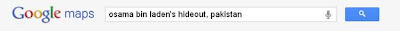
We will now be directed to a page like this in Google Maps:

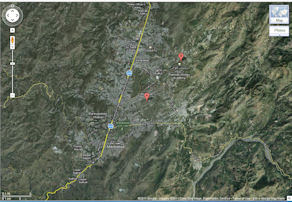
These are the same place, one a map view and the other a satellite image, of Abbottabad, Pakistan, where bin Laden lived and died. The orange pin icon,labeled “0” in red, shows the location we searched for. If we zoom in, the compound is easier to see:


This is a good time to do a quick tour of the Google Maps screen, and how to use the various features. Here is a screen that has the elements numbered:

The first element I want to point out is in the upper right hand corner and indicated by a large red “5”, it is a box labeled “Satellite.” This will change the view from a map of the area, to a satellite view of the exact same location. Click on it now and watch the image change back and forth between a map and satellite image.
The other tools on the page are as follows:
- Panning Tool – this will shift the image in the direction of the arrows around the outside of the circle.
- Street View Tool – The small orange figure changes the image from map or satellite, to Street View (I’ll talk about that shortly). We simply drag it onto the map. If there are ground level images available, they will appear as blue lines or dots.
- Zoom Tool – As the name indicates, this allows us to zoom in (clicking higher on the bar or on the “+” symbol at the top), or zoom out (by clicking lower on the bar or on the “-“ symbol at the bottom).
- Legend – allows us to measure distances.
- Map / Satellite tool – This changes from map to satellite view, and back.
- Photo tool – This lets us look at photos, videos, or any other resources associated with this location.
Now that we know our way around, let’s play. Click on the “+” symbol at the top of the zoom bar and watch the white indicator bar move upward toward the top. After several clicks, it will reach the top indicating maximum magnification. If you want to give it a test drive, click on the “-“ sign and zoom out.
Now let’s try the Street View. Make sure you have zoomed back in as far as it will go before continuing. Put your cursor on the Street View figure, he will lean slightly toward the image. Left click and hold the mouse button down, and you can start to drag it toward the bin Laden love hut.
At this point, you will notice that several blue dots have appeared. These are places where images are available. Sometimes there will be blue lines as well; this indicates where an entire road has been recorded. Now move the orange icon over one of the dots (or lines) and drop it by releasing the button.
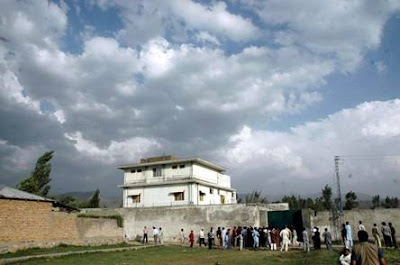
You will now see a view of the bin Laden compound from where the dot indicates. The picture above is not from Street View, but a public domain pictureinstead. You can click on the “X” in the upper right hand corner of the picture and return to the Satellite View to check out other images.
Right now I want to show you one more feature. On the search line, where we typed “osama bin laden’s hideout, Pakistan,” delete that and type “sake toro frisco texas.” When the image loads, zoom in (“+” symbol) all the way and you should go into Street View and see an image like this:
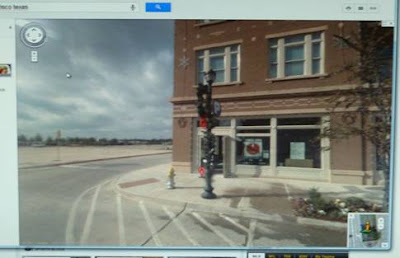
If you don’t have an image similar to this, drag the Street View icon (the little orange figure) to the blue line in the middle of the screen. The photo below is a current picture of the same location. It is important to keep in mind that the Street View images are often several years old, and there may have been changes. Notice the awning and foliage on the trees:

Now that you are in street view, you can use the Panning Tool to “look around.” If you want to “drive around,” put the cursor in one of the streets ahead, put the little white oval in the spot you want to move to, and click:

By panning (using the circle with the arrows in the upper left corner) and moving you can go on a tour of much of the world. From the sushi in Texas, to the hideout of the world’s most wanted terrorist (formerly most wanted that is).
I apologize if this blog entry was longer than normal. It was still a frustratingly short amount of space to explain something so powerful. I’m going to expand this into a booklet, offering more complete and detailed instruction and examples. VIRTUALLY ANYWHERE will also go into other tools I have used or know about to help writers successfully research their settings.
***
 Chris Redding lives in New Jersey with her husband, two kids, one dog and three rabbits. She graduated with a degree in journalism from Penn State. Her latest book, A View to a Kilt, an homage to James Bond, will be out October 1.
Chris Redding lives in New Jersey with her husband, two kids, one dog and three rabbits. She graduated with a degree in journalism from Penn State. Her latest book, A View to a Kilt, an homage to James Bond, will be out October 1.